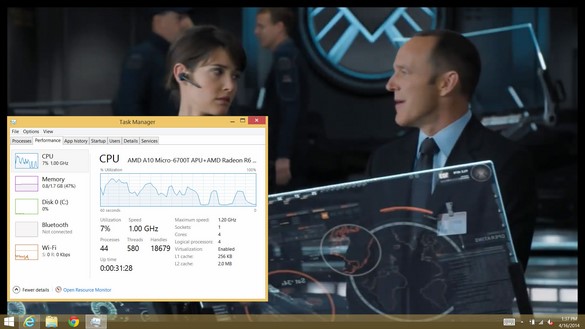- Feb 12, 2013
- 3,818
- 1
- 0
The device is the hp stream 14. This device uses a tiny amount of power, I checked it with my kilawat.
Pros:
Cons:
can't link to my videos but follow the link in my sig to find out more, although it's WIP.
- 5W idle in min brightness, no sound, idle wifi and bluetooth connected.
- 10W Under cpu load, cpu clocks upto 1.25GHz, max brightness, no sound, low wifi usage and bluetooth connected
- 12W Under gpu load, cpu clocks down to 800Mz, GPU upto 350MHz, max brightness, med sound, low wifi usage and bluetooth connected
Pros:
- surprising gpu performance
- decent cpu performance
- low heat
- low power!
Cons:
- some gpu acceleration issues for html5 video and flash video
- cpu feels about the same as a baytrail atom
can't link to my videos but follow the link in my sig to find out more, although it's WIP.