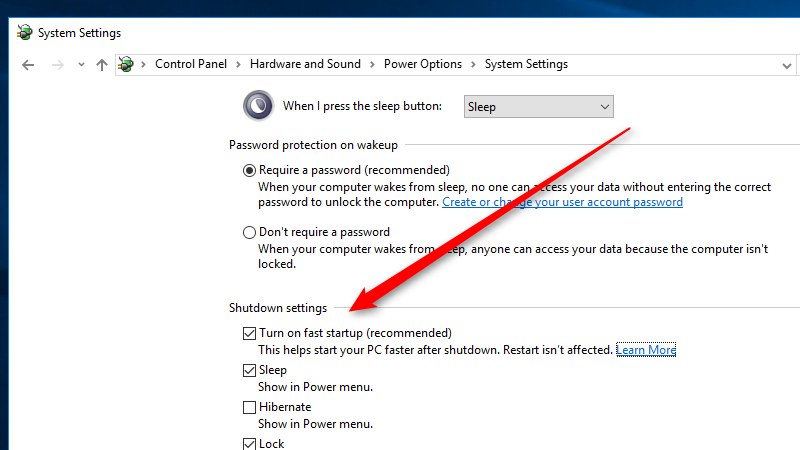I never really did report back after I said I pulled the trigger, but this has been getting constant use in my home. My 12 y/o son (who has his own desktop computer and Steam account) ended up hogging our main living room TV to play his games, which isn't exactly ideal because I'm getting much less use of the SteamLink than me (and sometimes I want to watch my sports stuff, damn it). The SteamLink recognized both Steam accounts running on separate computers flawlessly, and you simply choose which one you'd like to connect to.
I've been having a lot of fun playing/replaying things like Serious Sam 3 BFE, Bioshock Infinity, and a few others on the big screen. It's pretty damn amazing.
(and yes, all my devices are wired to the network, scroll up to my previous post on what I think about streaming any kind of media content wirelessly. in general, they're more trouble than their worth and in general leads to a lot of complaints. I don't have time to deal with that kind of nonsense)