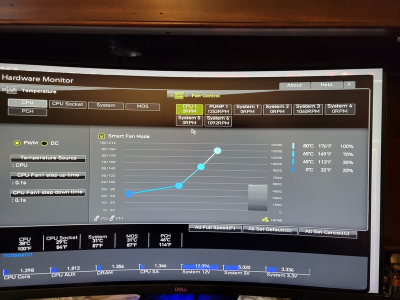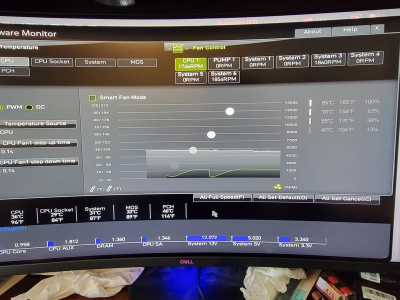There are only a few things that can cause this. The pump and its VRM fan are working and you report it appears that cooling is correct, so the only issue is the pump speed signal.That signal, generated by the pump motor, is fed back to the mobo CPU_FAN header on Pin #3 of the header. On the header and fan female connector the "tongue" beside the header is next to Pins 1 to 3, and Pin 4 is beyond the tongue width. For some reason the signal is NOT getting to your header.
Inspect the female connector and header to look for any indication that there is a poor connection of the wire in the connector or a loose pin. Also try this. With your system off, disconnect that connector, then plug it back in. Do this several times carefully so you do not disconnect something else in that area. Finish with it re-connected then try turning on power. Sometimes this process can "scrub" small bits of dirt or oxidation on the connector and pins to make a good contact again.
Note the hint by Seba above to test the header itself with another fan. If none of that works, then there must be a broken connection somewhere inside the pump unit, and there really is no way to disassemble that to repair. That points to replacement.
Your system does NOT need that speed signal for proper control of cooling. The speeds of the pump and VRM fan are controlled by the header in this system (that is unusual for AIO's) but that does not require knowing what the speed is. HOWEVER, the CPU_FAN header has an important second function. It does monitor that speed signal for NO signal (which is what you day IS happening now!) and that is interpreted to mean FAILURE of the pump. On most mobos that would pop a prominent warning on your screen AND, in a short time, may shut down your system entirely even though the temp sensor inside the CPU chip does not report high temps. This is to protect the CPU from very rapid overheating with no cooling. So I am surprised that your system is running at all! MAYBE you have turned OFF the speed display and monitoring feature of your CPU_PUMP header, OR it was re-set that way during your updating. Look closely in the options for the header in BIOS Setup for some option like NOT using the default automatic controls or not using the header at all. Ensure it IS set to exert normal control of its "fan" or pump.