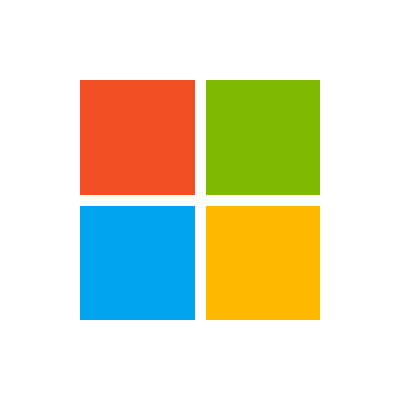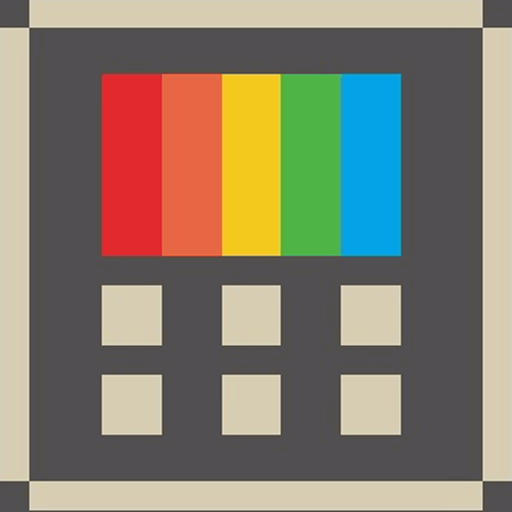- Jul 11, 2001
- 41,117
- 10,333
- 136
I have resisted the entreaties from Microsoft to install Windows 11 that occur every time I reboot one of my Windows 10 laptops. Absent a compelling reason (I know of no reasons at all at this point), I figure why bother? It's not like I don't have other things to do that are compelling. Many of the reasons PCMag explains look like compelling reasons to NOT "upgrade." Honestly, I don't know if my Win10 machines' hardware fully support Win11, but one definitely does not, the one that's running 32bit Win10 (it runs a couple apps that are 32bit only that I require).

 www.pcmag.com
www.pcmag.com

10 Big Reasons Not to Upgrade to Windows 11
If you don't want to buy a new computer or give up an efficient interface that you love, then don't upgrade to Windows 11. Windows 10 does everything just as well, and in some cases even better.