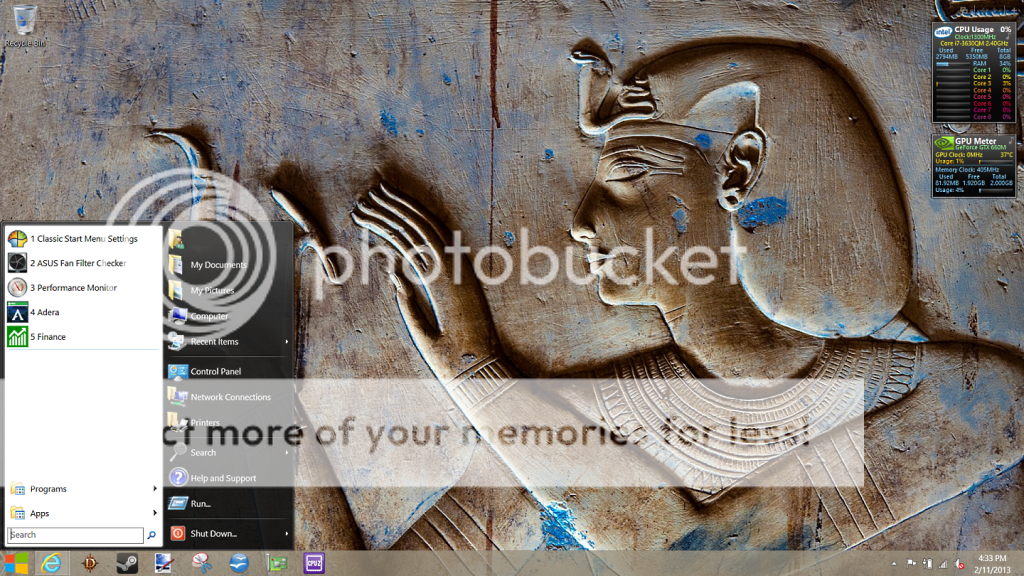I saw this posted on another site, looks like an interesting idea, so I decided to copy it and post it here:
This is in no way comprehensive, but if people know more, please add to the list:
FREE
Power8:
http://code.google.com/p/power8
StartMenu8:
http://www.iobit.com/iobitstartmenu8.php
Start Menu X:
http://www.startmenux.com/index.html
Classic Shell:
http://classicshell.sf.net
Spesoft Windows 8 Start Menu:
http://www.spesoft.com/free-windows-8-start-menu.aspx
Taskbar Classic Start Menu:
Fishy link redacted, thanks Iron Woode
ViStart:
http://lee-soft.com/vistart
BringBack 8:
http://www.revel-software.it/BringBack.aspx
Handy Start Menu:
http://www.handystartmenu.com/
Start Button 8:
http://www.startbutton8.com/index.html
Pokki:
http://www.pokki.com/windows-8-start-menu
Win8StartButton:
http://www.quadsoft.org/moredownloads.php
Windows 8 Start Menu:
http://sourceforge.net/projects/w8-start-menu/
Tweaks.com Start for Windows 8:
http://tweaks.com/windows/63691/tweakscom-start-for-windows-8-restore-start-button/
Start Button for Windows 8:
http://windows8startbutton.com/
8StartButton:
http://www.totalidea.com/8startbutton/index.php
StartMenuPlus8:
http://www.winok-msixray.com/
Viva Start Menu:
http://www.vivastartmenu.com/
Win8Starter:
http://www.win8starter.com/index-en.html
Wentutu Start Menu for Windows 8:
http://www.wentutu.com/
StartW8:
http://www.areaguard.com/startw8
Classic Start 8:
http://www.classicstart8.com/
Start Menu Reviver:
http://www.reviversoft.com/start-menu-reviver/
PAID
Start8 (30-day trial):
http://www.stardock.com/products/start8/
StartIsBack (30-day trial):
http://startisback.com/
StartFinity:
http://www.winability.com/startfinity/
8StartButton:
http://www.totalidea.com/8startbutton/index.php
RetroUI Pro (7-day trial):
http://www.retroui.com/default.asp
Win8Starter:
http://www.win8starter.com/index-en.html
This is in no way comprehensive, but if people know more, please add to the list:
FREE
Power8:
http://code.google.com/p/power8
StartMenu8:
http://www.iobit.com/iobitstartmenu8.php
Start Menu X:
http://www.startmenux.com/index.html
Classic Shell:
http://classicshell.sf.net
Spesoft Windows 8 Start Menu:
http://www.spesoft.com/free-windows-8-start-menu.aspx
Taskbar Classic Start Menu:
Fishy link redacted, thanks Iron Woode
ViStart:
http://lee-soft.com/vistart
BringBack 8:
http://www.revel-software.it/BringBack.aspx
Handy Start Menu:
http://www.handystartmenu.com/
Start Button 8:
http://www.startbutton8.com/index.html
Pokki:
http://www.pokki.com/windows-8-start-menu
Win8StartButton:
http://www.quadsoft.org/moredownloads.php
Windows 8 Start Menu:
http://sourceforge.net/projects/w8-start-menu/
Tweaks.com Start for Windows 8:
http://tweaks.com/windows/63691/tweakscom-start-for-windows-8-restore-start-button/
Start Button for Windows 8:
http://windows8startbutton.com/
8StartButton:
http://www.totalidea.com/8startbutton/index.php
StartMenuPlus8:
http://www.winok-msixray.com/
Viva Start Menu:
http://www.vivastartmenu.com/
Win8Starter:
http://www.win8starter.com/index-en.html
Wentutu Start Menu for Windows 8:
http://www.wentutu.com/
StartW8:
http://www.areaguard.com/startw8
Classic Start 8:
http://www.classicstart8.com/
Start Menu Reviver:
http://www.reviversoft.com/start-menu-reviver/
PAID
Start8 (30-day trial):
http://www.stardock.com/products/start8/
StartIsBack (30-day trial):
http://startisback.com/
StartFinity:
http://www.winability.com/startfinity/
8StartButton:
http://www.totalidea.com/8startbutton/index.php
RetroUI Pro (7-day trial):
http://www.retroui.com/default.asp
Win8Starter:
http://www.win8starter.com/index-en.html
Last edited by a moderator: