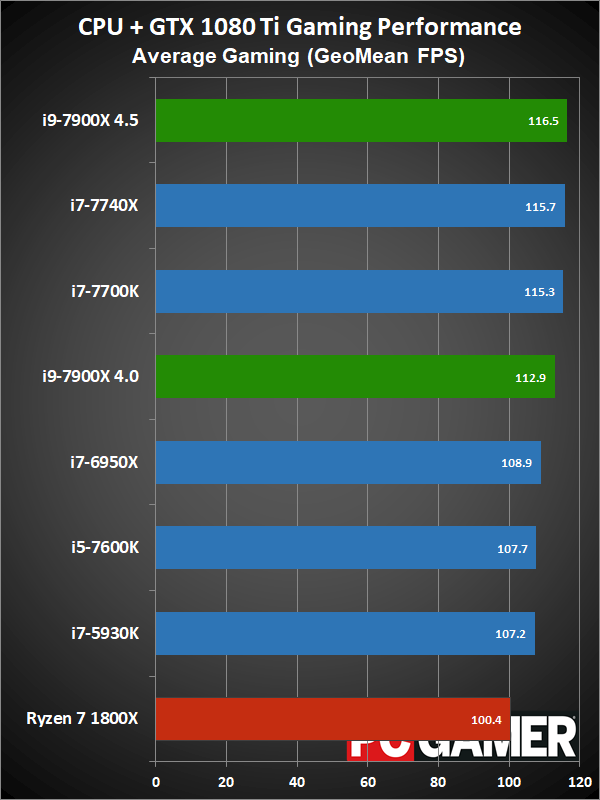Games may not need more cores, but if you want to stream at 5k 1080p60 and record gameplay at 4k60 a quad core can't do it.
My i7-5775C can handle 720p60 streaming while recording 4k60 at 100% CPU usage without frame drops somehow.... But going to 1080p60 kills the stream.
Such a shame that the revised L2 for SKY-X isn't a benefit in games, although it does make sense. Here's to hoping for a 6 core Coffee Lake with 128MB of L4!
That isn't gaming. That is content creation, while gaming on the excess cores.
My point being that the gameplay programming itself does not really easily break down into more than four intense CPU threads based on how games actually function. The player may or may not be doing anything. There may or may not be NPCs in the room. There may or may not be need for AI. There may or may not be physics going on. Etc. It is extremely easy to program where you just throw each task to one thread. But, if that task isn't going on (there is no explosion for the explosion thread) then that thread and core sit idle. Dynamically moving threads to various cores based on what random things the user (or other users if online) may be doing is not an easy programming task. Thus, that type of programming optimization is often overlooked for bigger gains (such as getting the product shipped to customers).
Instead, they often just fall back on one core per main task, which ends up being about 4 cores needed. For example, it would be easy to program a game with these threads (a) user, (b) map/server, (c) NPCs/AI, and (d) physics/explosions. Then just spend your programming time making a game worth playing.