- Mar 4, 2011
- 11,177
- 1,069
- 126


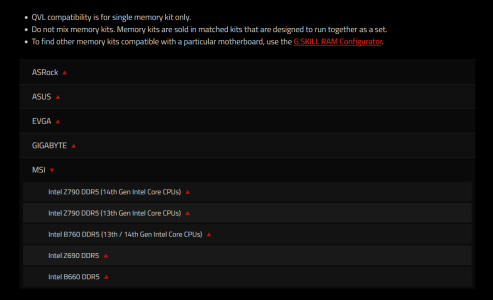
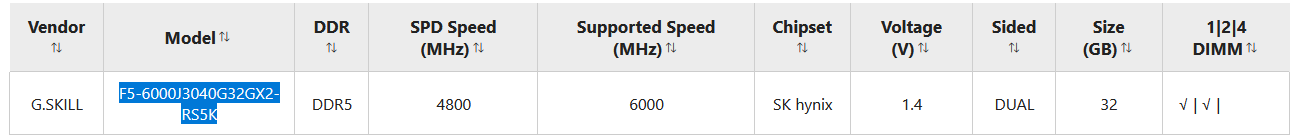
It could just be one of the only bugs when you have that combination. Presumably, you were also running the latest BIOS (7D78v1C) which could potentially fix some DDR5 compatibility.I see. But it works well with advertised speed and no issues with street test.
I just can't get to bios once turning on exp.
Before dual channel most systems ran at the speeds listed on the sticks. XMP/EXPO is considered overclocking. As you mentioned you didn't have any problems when running at stock speeds. Only when you enabled XMP/EXPO, right?When did ram get so complicated?
Before dual channel you can just get 4 sticks of two diff brands just fine and it just works with the slowest speed.
Now there's all these ddr5 ram training at each boot (why) and slow boot times, hanging, etc.
Now rams are now Intel v AMD specific?
I think it really came along with the whole XMP/EXPO stuff, a bit of slightly different implementations between Intel and AMD, differing OC abilities of RAM chips (because that process is an OC)...When did ram get so complicated?
Before dual channel you can just get 4 sticks of two diff brands just fine and it just works with the slowest speed.
Now there's all these ddr5 ram training at each boot (why) and slow boot times, hanging, etc.
Now rams are now Intel v AMD specific?
I have one AM4 and two AM5 systems in our house and they all have been fine. Occasionally my daughter's AM5 rig will default back to defaults but I think it was due to too much of an undervolt. But the new CPUs for AM5 will likely be out later this year so waiting may not be a bad idea anyway.At this juncture I must say I'm feeling motivated to sit on my (rock-solid stable) AM4/ddr4 system JUST a tad longer!
(sorry)
Which motherboard and RAM? I used to have 32GB RAM (four sticks) in my Gigabyte Z77 mobo with i3-2100 (Sandy Bridge). It wasn't 100% stable and would sometimes reboot during light workloads like browsing or even just idle. Replaced the Sandy with i7-3770. I think it was much better after that. The Ivy Bridge memory controller must've been higher quality.The Ivy Bridge rig failed memtest, got new RAM, and has now been okay but not 100% stable like the Lynnfield was.
Gigabyte mobos should be good with RAM compatibility but they usually have other quirks you may have to suffer with.10. Update BIOS success? Now it won't post.
11. I really hate that CMOS battery latch now.
12. CMOS cleared, but still won't post.
Djifhwbflwhdiqbloanxhhskwdn
Maybe you should just let microcenter build it for you. I think they charge like $75 for a standard build.I really hate computers. I knew I hated it when I was troubleshooting it in late 90s.
I hate it then I hate it now.
I hate looking at cryptic post beeps or LEDs and having to go through all the BS.
I hate it. I hate you all. I hate myself for being interested in this BS hobby.
Me today
1. Drove to MC and got CPU and mobo replaced.
2. Sigh time to format and start all over.
3. God, took out old mobo, remove everything. Attach it all over again to a new mobo. It's a diff board so now I gotta look at everything.
4. Oh look I ran out of thermal paste. Drive to Best buy.
5. Despite being careful, my CPU fan now makes a louder whirr now. Great.
6. Ok finally new mobo and new CPU is in. Oh. It won't boot.
Frustration... So I clear CMOS first.
7. Yay it boots. Install windows 11...
8. Install all the programs and change settings.
9. Ok so now time to update BIOS before turning on EXPO.
10. Update BIOS success? Now it won't post.
11. I really hate that CMOS battery latch now.
12. CMOS cleared, but still won't post.
Djifhwbflwhdiqbloanxhhskwdn
This whole boot ddr5 ram training thing just set the computer POST progress about 2 decades back. BIOS used to be near instant. Booting to desktop used to take glorious 13 seconds on an SSD with ddr3.
All this BS troubleshooting. God all for what, playing stupid videogames.
There isn't a single post about your BIOS issue in our 7000 series build thread. Your post is the first I have seen about it and the 7000 series has been out for over 18 months. It's not that common. Longer boot times have been known since launch. It's due to RAM training. There are ways to bypass it, but that can lead to instability. My system takes about 40 seconds from the press of the button to the desktop. My Intel laptop takes about 30. I don't see that as a problem, but others do.Okay now I'm up.
I had to clear CMOS again. I've also learned that what I'm experiencing (can't get to BIOS once EXPO is on; unstable boot; takes long time) is very common across AM5 and DDR5.

Just google DDR5 / boot / AM5There isn't a single post about it in our 7000 series build thread. Your post is the first I have seen about it and the 7000 series has been out for over 18 months. It's not that common.

 linustechtips.com
linustechtips.com
The problems here aren't solely related to AM5/DDR5.Question - New build boot failure diagnosis... X670/AM5/DDR5
Hello! I'm a long-time hobby computer builder, but rarely have had issues driving me to seek out advice, so I'm new to Tom's Hardware... My church's production computer has been having increasingly more and more issues, so we bit the bullet last week and decided to have me build a new one...forums.tomshardware.com

New PC not booting; DDR5 6000 kit
hey everyone, I got me some new hardware, build a nice new PC, I'm in seventh havean and than I press the power button... get nothing on the display. So I can't go into the BIOS and can't boot the USB to install Windows 11. My best guess is the DDR5 RAM, because my understanding is that I have...forums.pcgamer.com

Xmp profile won't boot bios (high end pc)
Hey, so I upgraded my whole pc. Got the... Mobo: aorus rog strix z790-e cpu: i9-13900k Ram : 4x32 corsair vengeance ddr5 6400mhz cl32 Gpu: can't decide on the new one so 2060rtx for now When I turn on the xmp profile on in the bios the system won't boot ( computer is on, rgb and fans are running,...linustechtips.com
https://www.reddit.com/r/buildapc/comments/163j66b/ddr5_is_this_the_culprit_for_the_long_boot_times/
Just google DDR5 / boot / AM5
Too lazy to dig up my history for the fully relevant threads posted by others. If you're not happy with me describing my PC issue as being 'common', then fine. It's 'not unknown'. Alright?The problems here aren't solely related to AM5/DDR5.
The first post was due to a bent pin on the motherboard socket. That has been a problem since LGA has been in existence.
Your second post is about finding out what works best. AM5 and DDR5 are both first generation for AMD. There are quirks, but even this thread shows that 6000MHz on AM5 works on 99-100% of systems.
The third post required a BIOS update.
The 4th post is someone trying to run 4 sticks at fast XMP on Intel. It will run at rated speeds, not XMP.
Did you actually read any of these or just Google search and post some topics? They are the same questions and problems people had about building PCs before DDR5 and AM5 was available.
Biostar tz77, Corsair vengeance 1600mhz ddr3 4x4gbWhich motherboard and RAM? I used to have 32GB RAM (four sticks) in my Gigabyte Z77 mobo with i3-2100 (Sandy Bridge). It wasn't 100% stable and would sometimes reboot during light workloads like browsing or even just idle. Replaced the Sandy with i7-3770. I think it was much better after that. The Ivy Bridge memory controller must've been higher quality.


