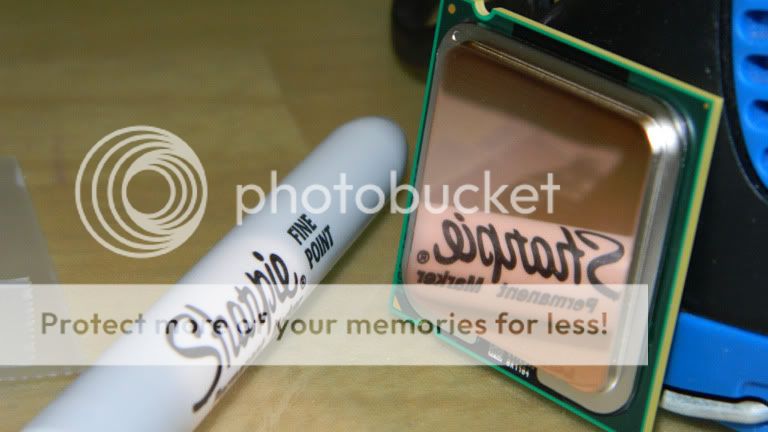- Feb 26, 2013
- 14
- 0
- 0
I am using a 3770K with a Gigabyte GA-Z77X UD5H and Noctua NH-D14. My goal is to run a 24/7 stable overclock at 4.5 GHz. I will be using C1E to allow the CPU to downclock when 4.5 is not needed. These are my BIOS settings.
Advanced Frequency Settings
CPU/PCIe Base Clock - 100.1MHz
Processor Graphics Clock - 1150
CPU Clock Ratio - 35
XMP Profile - Disabled
System Memory Multiplier - 16.00 (My Corsair Vengeance came stock at 1333)
Advanced CPU Core Features
CPU Clock Ratio - 35
Internal CPU PLL Overvoltage - Auto
Intel Turbo Boost Technology - Auto
Turbo Ratio (1 Core Active) - 45
Turbo Ratio (2 Core Active) - 45
Turbo Ratio (3 Core Active) - 45
Turbo Ratio (4 Core Active) - 45
Turbo Power Limit (Watts) - Auto
Core Current Limit (Amps) - Auto
CPU Core Enabled - Auto
Hyper Threading Technology - Auto
CPU Enhanced Halt (C1E) - Enabled
C3/C6 State Support - Enabled
CPU Thermal Monitor - Auto
CPU EIST Function - Enabled
Advanced Memory Settings
XMP - Disabled
System Memory Multiplier - 16.00
Performance Enhance - Turbo
DRAM Timing Selectable - Auto
Advanced Voltage Settings/3D Power Control
*Everything Auto Besides Vcore Loadline Calibration - Extreme
Advanced Voltage Settings/CPU Core Voltage Control
CPU Vcore - 1.350 V
DVID - Disabled
CPU Vtt - Auto
CPU PLL - 1.650 V
IMC - Autp
Dynamic GFX Core - Auto
Advanced Voltage Settings/DRAM Voltage Control
*Everything Auto
These are my Idle Temps and CPU Z readings

And these are my Load Temps and readings after 10 minutes of Prime 95

My questions are:
1) Am I doing everything correctly in the BIOS?
2) 1.320 Volts crashed when running Prime 95. Why do I need to go so high on the core voltage do get a relatively mild 4.5 Ghz? I'm aware that these chips are a lottery, but 1.35 V for 4.5 GHz seems SO high. Tell me if my expectations are off here.
3. Why are the load temps so high? Is it just too much voltage or is the Noctua not doing it's job?
As you can probably tell, I am completely in the dark here as this is my first attempt at overclocking. Any advice on where I can go from here is greatly appreciated.
Advanced Frequency Settings
CPU/PCIe Base Clock - 100.1MHz
Processor Graphics Clock - 1150
CPU Clock Ratio - 35
XMP Profile - Disabled
System Memory Multiplier - 16.00 (My Corsair Vengeance came stock at 1333)
Advanced CPU Core Features
CPU Clock Ratio - 35
Internal CPU PLL Overvoltage - Auto
Intel Turbo Boost Technology - Auto
Turbo Ratio (1 Core Active) - 45
Turbo Ratio (2 Core Active) - 45
Turbo Ratio (3 Core Active) - 45
Turbo Ratio (4 Core Active) - 45
Turbo Power Limit (Watts) - Auto
Core Current Limit (Amps) - Auto
CPU Core Enabled - Auto
Hyper Threading Technology - Auto
CPU Enhanced Halt (C1E) - Enabled
C3/C6 State Support - Enabled
CPU Thermal Monitor - Auto
CPU EIST Function - Enabled
Advanced Memory Settings
XMP - Disabled
System Memory Multiplier - 16.00
Performance Enhance - Turbo
DRAM Timing Selectable - Auto
Advanced Voltage Settings/3D Power Control
*Everything Auto Besides Vcore Loadline Calibration - Extreme
Advanced Voltage Settings/CPU Core Voltage Control
CPU Vcore - 1.350 V
DVID - Disabled
CPU Vtt - Auto
CPU PLL - 1.650 V
IMC - Autp
Dynamic GFX Core - Auto
Advanced Voltage Settings/DRAM Voltage Control
*Everything Auto
These are my Idle Temps and CPU Z readings

And these are my Load Temps and readings after 10 minutes of Prime 95

My questions are:
1) Am I doing everything correctly in the BIOS?
2) 1.320 Volts crashed when running Prime 95. Why do I need to go so high on the core voltage do get a relatively mild 4.5 Ghz? I'm aware that these chips are a lottery, but 1.35 V for 4.5 GHz seems SO high. Tell me if my expectations are off here.
3. Why are the load temps so high? Is it just too much voltage or is the Noctua not doing it's job?
As you can probably tell, I am completely in the dark here as this is my first attempt at overclocking. Any advice on where I can go from here is greatly appreciated.