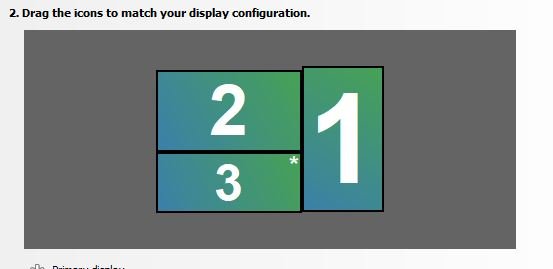- Mar 18, 2007
- 11,964
- 158
- 106
If you had to decide between the 2 coming from a normal flat 27 inch monitor which would you pick in resolution? I would get at least 34 inch or bigger depending on which one i would get.
Worried 3440 x 1440 wide screen is not a big enough upgrade over 2560 x 1440
Worried 3440 x 1440 wide screen is not a big enough upgrade over 2560 x 1440