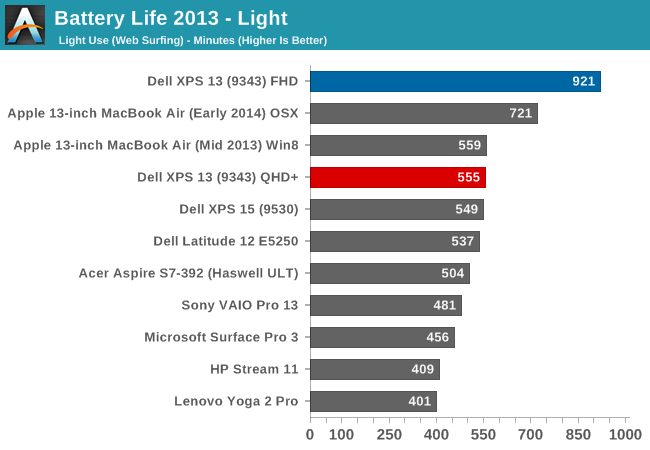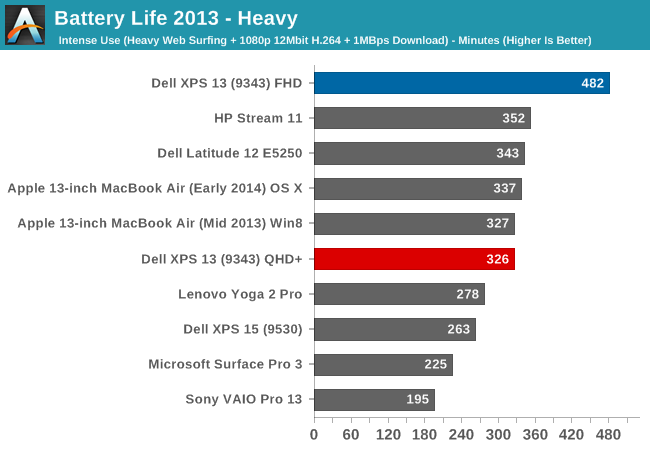- Mar 28, 2016
- 53
- 1
- 71
My dad is flying to the US this week and he wants to buy a new work related laptop, I had a hard time trying to talk him into going for the Lenovo p50 instead of the other weaker slim models, he wants to go for this Asus which has an i7, lots of HDD , SSD and a 4k monitor, it doesnt look bad but the p50's Xeon is better so i managed to convince him otherwise, I went it to the page to choose the model parts but i have a doubt about the various SSD options, specially if I should pick NVME, plus there are plenty of different parts to choose from for the laptop, including how much RAM, touch or non touch screen, 1080p or 4k, etc, . please help me pick the best parts for him
http://shop.lenovo.com/SEUILibrary/controller/e/web/LenovoPortal/en_US/cart.workflow:ShowCart2
Processor: Intel Xeon E3-1505M v5 Processor (8MB Cache, up to 3.70GHz)
Operating System: Windows 10 Home 64
Operating System Language: Windows 10 Home 64 English
Display: 15.6 FHD(1920x1080) IPS Non-Touch
Memory: 16GB DDR4-2133MHz SODIMM
Graphic Card: NVIDIA Quadro M2000M 4GB
Base: P50 NVIDIA Quadro M2000M 4GB,Intel Xeon E3-1505M v5 Processor (8MB Cache, up to 3.7 GHz)
Color Sensor: With Color Sensor
Camera: 720p HD Camera with Microphone
Keyboard: Backlit Keyboard with Number Pad - English
Pointing Device: 3+3BCP, Fingerprint Reader,Color Sensor
Security Features: Integrated Fingerprint Reader
Security Chip: Software TPM Enabled
First Hard Disk Drive: 500GB HD 7200RPM
First Solid State Drive / Second Hard Disk Drive: 256GB SSD SATA3 OPAL2.0
Total Hard Drive Capacity: 756GB
Power Cord: 170W AC Adapter - US(2pin)
Battery: 6 Cell Li-Polymer Battery 90Wh
Wireless: Intel Dual Band Wireless-AC(2x2) 8260, Bluetooth Version 4.1 vPro
Display Panel: 15.6" FHD(1920x1080),no Touch,2D Camera,with Mic,with Color Sensor,with WLAN and WWAN antenna
Language Pack: Publication - English
Warranty: 1 Year Depot or Carry-in
Pointing device: ThinkPad Laser Bluetooth Mouse
So far thats about 2100 USD, its just above his budget so he is willing to spend it, i told him that its better to get an external drive instead of the 500gb HDD included in the page. like this one: http://www.ebay.com/itm/291842292217
Another important thing to consider is that in my country we use 220v power outlets, so is that going to be an issue if he tries to charge the laptpop using a 110AC watt adapter? I hope the adapter works on 220v
I also had the option to add this:
Integrated Mobile Broadband: Qualcomm Snapdragon X7 LTE-A (Sierra Wireless EM7455)
but i dont know whats it for, maybe he doesnt even need it, i think the Wireless is enough to go online, is it really necessary?
Thanks in advance
http://shop.lenovo.com/SEUILibrary/controller/e/web/LenovoPortal/en_US/cart.workflow:ShowCart2
Processor: Intel Xeon E3-1505M v5 Processor (8MB Cache, up to 3.70GHz)
Operating System: Windows 10 Home 64
Operating System Language: Windows 10 Home 64 English
Display: 15.6 FHD(1920x1080) IPS Non-Touch
Memory: 16GB DDR4-2133MHz SODIMM
Graphic Card: NVIDIA Quadro M2000M 4GB
Base: P50 NVIDIA Quadro M2000M 4GB,Intel Xeon E3-1505M v5 Processor (8MB Cache, up to 3.7 GHz)
Color Sensor: With Color Sensor
Camera: 720p HD Camera with Microphone
Keyboard: Backlit Keyboard with Number Pad - English
Pointing Device: 3+3BCP, Fingerprint Reader,Color Sensor
Security Features: Integrated Fingerprint Reader
Security Chip: Software TPM Enabled
First Hard Disk Drive: 500GB HD 7200RPM
First Solid State Drive / Second Hard Disk Drive: 256GB SSD SATA3 OPAL2.0
Total Hard Drive Capacity: 756GB
Power Cord: 170W AC Adapter - US(2pin)
Battery: 6 Cell Li-Polymer Battery 90Wh
Wireless: Intel Dual Band Wireless-AC(2x2) 8260, Bluetooth Version 4.1 vPro
Display Panel: 15.6" FHD(1920x1080),no Touch,2D Camera,with Mic,with Color Sensor,with WLAN and WWAN antenna
Language Pack: Publication - English
Warranty: 1 Year Depot or Carry-in
Pointing device: ThinkPad Laser Bluetooth Mouse
So far thats about 2100 USD, its just above his budget so he is willing to spend it, i told him that its better to get an external drive instead of the 500gb HDD included in the page. like this one: http://www.ebay.com/itm/291842292217
Another important thing to consider is that in my country we use 220v power outlets, so is that going to be an issue if he tries to charge the laptpop using a 110AC watt adapter? I hope the adapter works on 220v
I also had the option to add this:
Integrated Mobile Broadband: Qualcomm Snapdragon X7 LTE-A (Sierra Wireless EM7455)
but i dont know whats it for, maybe he doesnt even need it, i think the Wireless is enough to go online, is it really necessary?
Thanks in advance