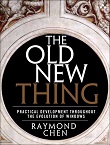- Aug 1, 2020
- 108
- 33
- 71
So in my Alienware 15 m5 R7 AMD, it has 2 SSD slots, in slot 1, I have the WD SN810 1TB SSD and in slot 2 I have a Toshiba Kioxia KXG70PN84T094TB 4TB SSD.
I am wanting to install the WD NVMe Driver but how can I know which of the NVMe controllers is attached to which SSD slot? I don't want to install the WD NVMe driver on the wrong controller

I am wanting to install the WD NVMe Driver but how can I know which of the NVMe controllers is attached to which SSD slot? I don't want to install the WD NVMe driver on the wrong controller