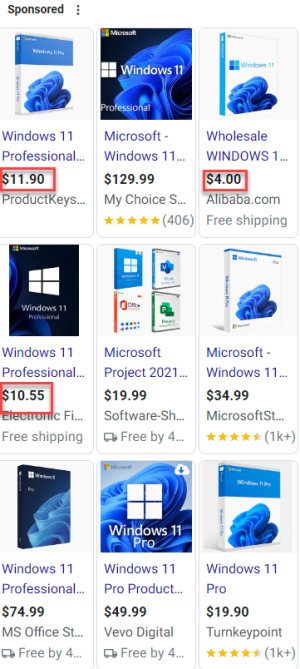Hi Anandtech!
It's been a while, but anytime I needed advice/help with PC's, I ask you guys and you have always delivered. I've been playing PC gaming on a laptop for over a decade now, and I have the necessary budget to go all in on a desktop PC
1. What YOUR PC will be used for. That means what types of tasks you'll be performing.
GAMING! I use to be a semi-pro gamer back in Counter-Strike 1.6 days. These days, I play at high ranks in OverWatch 2 (GrandMaster), and I also like to play Civilization 6. Another game I'm very much looking forward to Counter-Strike 2. And I'll also be playing Diablo 4 when it comes out
2. What YOUR budget is. A price range is acceptable as long as it's not more than a 20% spread:
My Max budget is $5,000
3. What country YOU will be buying YOUR parts from:
United States
5. IF YOU have a brand preference:
I like Intel & Nvidia
6. If YOU intend on using any of YOUR current parts, and if so, what those parts are:
Mouse, mousepad, headphones
7. IF YOU plan on overclocking or run the system at default speeds:
Most likely default, as I want it to last for many years to come
8. What resolution, not monitor size, will you be using:
I already purchased the Zowie xl2566k 360hz, and I am currently waiting for it to be shipped. It is 1080p with 360hz
9. WHEN do you plan to build it:
I'm hoping to go to Microcenter within 10 days to get all the parts and maybe have them build it. Or I would order from Newegg
10. Do you need to purchase any software to go with the system, such as Windows or Blu Ray playback software:
I don't think so. Just Windows 11 Pro
I already did a good amount of research (I think), but I always prefer to get your opinion before I make this huge splash. Please let me know what you think, and where I can do better.
Mobo:

 www.microcenter.com
www.microcenter.com
Case:

 www.microcenter.com
www.microcenter.com
CPU:

 www.microcenter.com
www.microcenter.com
CPU Heatsink:
PSU:

 www.microcenter.com
www.microcenter.com
SSD:

 www.microcenter.com
www.microcenter.com
Graphics Card:

 www.microcenter.com
www.microcenter.com
Memory:

 www.microcenter.com
www.microcenter.com
Rear Case Fan: (EDITED & UPDATED)
OS:

 www.microcenter.com
www.microcenter.com
I would really love and appreciate your input and feedback. I do feel confident in things like the case, mobo, cpu, graphics card, and cpu heatsink (they all seem to be proven and stand the test of time).
Some things I'm not 100% confident in are: the memory, SSD, and PSU.
1) Is the memory compatible with the mobo?
2) Can I find a better memory stick for my setup?
3) Is the SSD I picked out good, and can I do better? I just want a fast and reliable SSD that has plenty of storage
4) Will the PSU be able to handle this setup in a safe and efficient manner?
And lastly, I know my monitor is 1080p, but it is also 360hz. I'll be needing a powerful PC that will be able to maintain at least 360 FPS to get that refresh rate on the monitor. I've always been a hardcore FPS gamer in my heart, and I'm finally in a position to be able to give myself the best (thankfully).
Thank you to everyone who made it this far and is taking the time to help me out. This forum always lead me down the right path; thanks again!
It's been a while, but anytime I needed advice/help with PC's, I ask you guys and you have always delivered. I've been playing PC gaming on a laptop for over a decade now, and I have the necessary budget to go all in on a desktop PC
1. What YOUR PC will be used for. That means what types of tasks you'll be performing.
GAMING! I use to be a semi-pro gamer back in Counter-Strike 1.6 days. These days, I play at high ranks in OverWatch 2 (GrandMaster), and I also like to play Civilization 6. Another game I'm very much looking forward to Counter-Strike 2. And I'll also be playing Diablo 4 when it comes out
2. What YOUR budget is. A price range is acceptable as long as it's not more than a 20% spread:
My Max budget is $5,000
3. What country YOU will be buying YOUR parts from:
United States
5. IF YOU have a brand preference:
I like Intel & Nvidia
6. If YOU intend on using any of YOUR current parts, and if so, what those parts are:
Mouse, mousepad, headphones
7. IF YOU plan on overclocking or run the system at default speeds:
Most likely default, as I want it to last for many years to come
8. What resolution, not monitor size, will you be using:
I already purchased the Zowie xl2566k 360hz, and I am currently waiting for it to be shipped. It is 1080p with 360hz
9. WHEN do you plan to build it:
I'm hoping to go to Microcenter within 10 days to get all the parts and maybe have them build it. Or I would order from Newegg
10. Do you need to purchase any software to go with the system, such as Windows or Blu Ray playback software:
I don't think so. Just Windows 11 Pro
I already did a good amount of research (I think), but I always prefer to get your opinion before I make this huge splash. Please let me know what you think, and where I can do better.
Mobo:
ASUS Z790-Creator

ASUS Z790-Creator ProArt WiFi Intel LGA 1700 ATX Motherboard - Micro Center
Get it now! The ProArt Z790-Creator WiFi empowers creators of all levels by maximizing the performance of 13th & 12th Gen Intel Core processors with 16+1 teamed power stages, DDR5 and PCIe 5.0 and lightning-fast connectivity including Thunderbolt 4 (USB4 compliant), 10 Gb and 2.5 Gb Ethernet...
Case:
Fractal Design Torrent Tempered Glass ATX Mid-Tower Computer Case

Fractal Design Torrent Tempered Glass ATX Mid-Tower Computer Case - Black - Micro Center
Get it now! Find over 30,000 products at your local Micro Center, including the Torrent Tempered Glass ATX Mid-Tower Computer Case - Black
CPU:
Intel Core i9-13900K

Intel Core i9-13900K Raptor Lake 3.0GHz Twenty Four-Core LGA 1700 Boxed Processor - Heatsink Not Included - Micro Center
Get it now! 13th Gen Intel Core i9-13900K desktop processor. Featuring Intel Adaptive Boost Technology, Intel Thermal Velocity Boost, Intel Turbo Boost Max Technology 3.0, and PCIe 5.0 & 4.
CPU Heatsink:
Noctua NH-D15S Chromax Black CPU Cooler
PSU:
Corsair RMx Series RM1000x 1000 Watt 80 Plus Gold ATX Fully Modular Power Supply

Corsair RMx Series RM1000x 1000 Watt 80 Plus Gold ATX Fully Modular Power Supply - Micro Center
Get it now! Corsair RMx series power supplies give you extremely tight voltage control, quiet operation, Gold-certified efficiency, and a fully modular cable set. Built with all Japanese 105C capacitors, theyre a great choice for high performance PCs where reliability is essential.
SSD:
WD Black SN850X 4TB 112L 3D TLC NAND Flash PCIe Gen 4 x4 NVMe M.2 Internal SSD

WD Black SN850X 4TB 112L 3D TLC NAND Flash PCIe Gen 4 x4 NVMe M.2 Internal SSD - Micro Center
Get it now! Strap in for breakneck gaming speeds with the WD_BLACK SN850X NVMe SSD. Crush load times and slash throttling, lagging, and model pop-ins for a smooth, fast experience that lets you compete at your absolute peak. With the advanced features of Game Mode 2.
Graphics Card:
Gigabyte NVIDIA GeForce RTX 4090 Aero Overclocked Triple Fan 24GB GDDR6X PCIe 4.0 Graphics Card

Gigabyte NVIDIA GeForce RTX 4090 Aero Overclocked Triple Fan 24GB GDDR6X PCIe 4.0 Graphics Card - Micro Center
Get it now! The Windforce cooling system features three 110mm unique blade fans, alternate spinning, 10 composite copper heat pipes, a large vapor chamber directly touches the GPU, 3D active fans and Screen cooling, which together provide high efficiency heat dissipation.
Memory:
Corsair Vengeance 32GB (2 x 16GB) DDR5-5600 PC5-44800 CL36 Dual Channel Desktop Memory Kit

Corsair Vengeance 32GB (2 x 16GB) DDR5-5600 PC5-44800 CL36 Dual Channel Desktop Memory Kit CMK32GX5M2B5600 - Black - Micro Center
Get it now! CORSAIR VENGEANCE DDR5, optimized for Intel motherboards, delivers the higher frequencies and greater capacities of DDR5 technology in a high-quality, compact module that suits your system.
Rear Case Fan: (EDITED & UPDATED)
Arctic Cooling P14 Fluid Dynamic Bearing 140mm Case Fan
https://www.microcenter.com/product/600914/arctic-cooling-p14-fluid-dynamic-bearing-140mm-case-fanOS:
Microsoft Windows 11 Pro 64-Bit FPP USB - English

Microsoft Windows 11 Pro 64-Bit FPP USB - English - Micro Center
Get it now! Windows 11 has easy-to-use tools that can help you optimize your screen space and maximize your productivity. Combine that with a Microsoft 365 subscription* and nothing will stop you from getting tasks done. Less noise, clutter, and chaos.
I would really love and appreciate your input and feedback. I do feel confident in things like the case, mobo, cpu, graphics card, and cpu heatsink (they all seem to be proven and stand the test of time).
Some things I'm not 100% confident in are: the memory, SSD, and PSU.
1) Is the memory compatible with the mobo?
2) Can I find a better memory stick for my setup?
3) Is the SSD I picked out good, and can I do better? I just want a fast and reliable SSD that has plenty of storage
4) Will the PSU be able to handle this setup in a safe and efficient manner?
And lastly, I know my monitor is 1080p, but it is also 360hz. I'll be needing a powerful PC that will be able to maintain at least 360 FPS to get that refresh rate on the monitor. I've always been a hardcore FPS gamer in my heart, and I'm finally in a position to be able to give myself the best (thankfully).
Thank you to everyone who made it this far and is taking the time to help me out. This forum always lead me down the right path; thanks again!
Last edited: