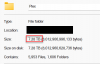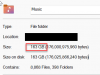- Aug 7, 2009
- 302
- 168
- 116
I'm sure I'm not alone in saying that I'm tired of every media corp building up their own streaming service, taking their shows off Netflix and Hulu in the process. I got rid of cable because I didn't want to pay $150 a month for channels and shows I didn't watch. Now we are pretty much getting back to that high cost in streaming service subscriptions!!
So I've resolved to make my own private streaming service! With blackjack! And hookers!
In all seriousness, as the title states, I've chosen TrueNAS + the Plex plugin + Google Drive (my current Internet backup destination for photos and other irreplaceable documents).
I need some opinions and feedback about a couple specs in my build. And some of the particulars about how you all encode your Blu-ray/DVD rips. I already have the software on my Window desktop to rip both. My CDs would be encoded to FLAC.
The parts I've chosen are:
CPU - Intel Core i3 12100
GPU - no dGPU, just the iGPU for Quicksync
RAM - 32GB DDR4
Mobo - Asus Prime H610M-E D4 mATX
NVMe Boot Drive - WD Red SN700 250GB
L2ARC SSD - WD Red SA500 500GB
HDD - WD Red Plus 8TB or 12TB x 3 or 4 (RAIDZ1)
NIC - 1GbE x4 NIC. I only have 1GbE networking, but my switch supports LAG up to 4 ports.
At most, there would be 3 devices streaming (me + wife + daughter). My questions are related to disk space and encoding/transcoding.
How big are your collections and how much disk space does it use? Once you rip your Blu-ray/DVDs, do you leave them as is? Or do you re-encode them to a more efficient codec? HEVC? I'm concerned about running out of space before I even finish ripping my current collection.
I chose the Intel 12100 because Quicksync is supposedly massively improved on Alder Lake from a quality perspective. And Plex supports hardware decode/encode on Intel. From things I've read, 4 cores/8 threads + Quicksync should be enough to transcode from HEVC to the optimal format for three users for whatever devices we are using, right? Power consumption is also a concern. Idle power consumption, in particular. Currently I'm just running Windows shares on an Intel J4205 (Apollo Lake) because of how little power it uses. Is undervolting/underclocking a 12100 viable?
Any thoughts or opinions regarding TrueNAS or Plex are appreciated. Did I overlook anything from a hardware or software perspective?
So I've resolved to make my own private streaming service! With blackjack! And hookers!
In all seriousness, as the title states, I've chosen TrueNAS + the Plex plugin + Google Drive (my current Internet backup destination for photos and other irreplaceable documents).
I need some opinions and feedback about a couple specs in my build. And some of the particulars about how you all encode your Blu-ray/DVD rips. I already have the software on my Window desktop to rip both. My CDs would be encoded to FLAC.
The parts I've chosen are:
CPU - Intel Core i3 12100
GPU - no dGPU, just the iGPU for Quicksync
RAM - 32GB DDR4
Mobo - Asus Prime H610M-E D4 mATX
NVMe Boot Drive - WD Red SN700 250GB
L2ARC SSD - WD Red SA500 500GB
HDD - WD Red Plus 8TB or 12TB x 3 or 4 (RAIDZ1)
NIC - 1GbE x4 NIC. I only have 1GbE networking, but my switch supports LAG up to 4 ports.
At most, there would be 3 devices streaming (me + wife + daughter). My questions are related to disk space and encoding/transcoding.
How big are your collections and how much disk space does it use? Once you rip your Blu-ray/DVDs, do you leave them as is? Or do you re-encode them to a more efficient codec? HEVC? I'm concerned about running out of space before I even finish ripping my current collection.
I chose the Intel 12100 because Quicksync is supposedly massively improved on Alder Lake from a quality perspective. And Plex supports hardware decode/encode on Intel. From things I've read, 4 cores/8 threads + Quicksync should be enough to transcode from HEVC to the optimal format for three users for whatever devices we are using, right? Power consumption is also a concern. Idle power consumption, in particular. Currently I'm just running Windows shares on an Intel J4205 (Apollo Lake) because of how little power it uses. Is undervolting/underclocking a 12100 viable?
Any thoughts or opinions regarding TrueNAS or Plex are appreciated. Did I overlook anything from a hardware or software perspective?