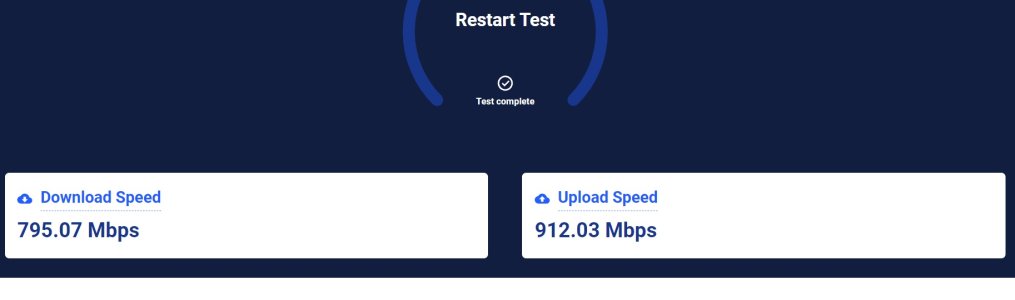When an ISP Declare its Speed it means what you feed would get in their center in your geographical location.
There are affecting variables between their source and the specific computer that you use on your Network. (Many users expect a Wireless Laptop that has 450/450 Mbs card to provide them with the GB that they are paying for (LOL).
Num 1
View attachment 94447
Num2
View attachment 94449
Minute ago I measured the Speed of my connection (same computer same everything).
Cant see attachments.
But I agree, had this one guy, you know the ones that play speed test all day, had some Walmart off brand type of Firebox. (Apple/Google type streaming box) Side loaded of course with the app to "Get everything free" which would change over time.
Anyway, he'd call "My internet is messed up, I'm only getting 98 MB download speeds. It's hard wired into the modem."
Long story short, he had the box still, so I'm looking it over to confirm my Fast Ethernet NIC suspicion.
I finally found it, through Google-fu, I tell him see this is where they cut costs on this (to me no name streaming box) it got a 10/100 network port in it. It has 5Ghz wireless, hook up to that and then speed test it. ( I think he got close to or hit his provisioning limit) I told him you have to check those things when you're buying them.
Also had to explain, you are watching "GREY AREA" content. It will all depend on the person who encoded and uploaded or seeded whatever you are trying to view.
Which leads me to a question I have always wondered about since I never had a firestick or box. Only Chromecast.
@VirtualLarry @JackMDS should I start a new thread? It is about how these streaming boxes that can be sideloaded with 3rd party apps work under the hood.