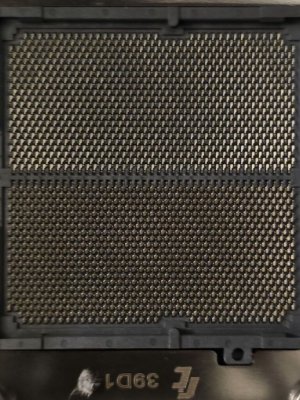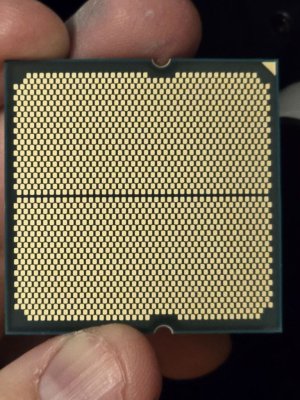- Jan 10, 2007
- 735
- 77
- 91
I upgraded platforms and am running an AM5 Ryzen 5 7600X with a Gigabyte B650 Aorus Elite AX V2 Rev 1.0 board. Using Team Group Vulcan alpha 32GB (2 x 16GB) 288-Pin PC RAM DDR5 6000.
PC boots in to windows, all the drivers are up to date but my CPU LED stays on after boot.
Temps are good, 41 using a DeepCool AK620 Digital and 10 mins of Cinebench 2024 isn't throwing any issues.
My old AM4 board from MSI the CPU LED always stayed on even after successful boot, should I be concerned?
PC boots in to windows, all the drivers are up to date but my CPU LED stays on after boot.
Temps are good, 41 using a DeepCool AK620 Digital and 10 mins of Cinebench 2024 isn't throwing any issues.
My old AM4 board from MSI the CPU LED always stayed on even after successful boot, should I be concerned?